The maximum paper size that printers generally can handle is A4, A3, US Letter or Tabloid. However, diagrams can be larger than the maximum paper size when an image needs to be enlarged to retain the level of detail in the original image. Multiple sheets can be placed in rows and or columns to allow for tactile diagrams of any large size.
In your designs, the red paper border will indicate the size of the design and the number of sheets. Drag the purple markers on the edges of the design to add or remove white space in order to use more surface area for your design. Note that this only adds or removes a strip along the edge of the design, but does not scale (enlarge or reduce) the design contents in this direction. The blue marker in the bottom right corner can be used to scale the entire design.
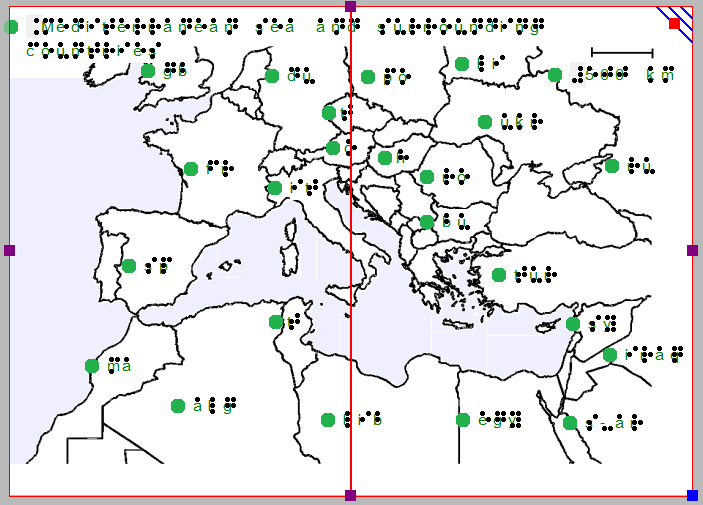
Figure 1. The map is printed across two sheets of paper side to side in order to include sufficient detail.
By resizing the design, adding/removing space within the design or changing the paper orientation, it might become wider or higher than a full sheet of paper (i.e. the white space extends beyond the red border of the paper). If this excess strip does not contain design contents, it will be trimmed automatically when the file is printed. If on the other hand the design is smaller than a full page (i.e. does not reach completely to the red border), the page will be filled out by adding white space.

 Previous section
Previous section Return to TactileView manual overview
Return to TactileView manual overview