Global description
The symmetrical tool could be described as a traditional house where the top part is curved. The first floor is one big window where to top side is curved. The second floor has a window where the top and bottom sides are curved in opposite directions. In the top and bottom sides of the tool small indents are provided to align the tool on the median light beam. Pushpin markers are provided at the top surface.
To description section
To manual section
Lens manual
- Draw a horizontal line with the ruler to represent the median light beam.
- Align the tool on this line.
- Draw the inner contour for the mirror, the convex or the concave lens.
- Add additional light beams to show light breaking and reflection effects.
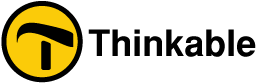
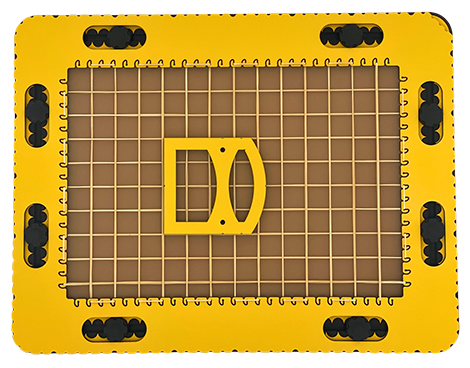
 Previous section
Previous section

 Table of content
Table of content