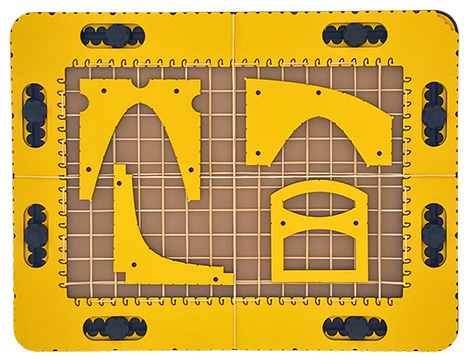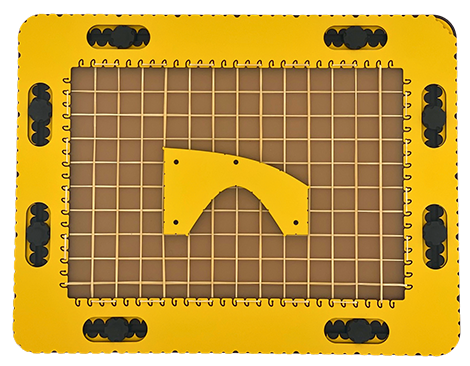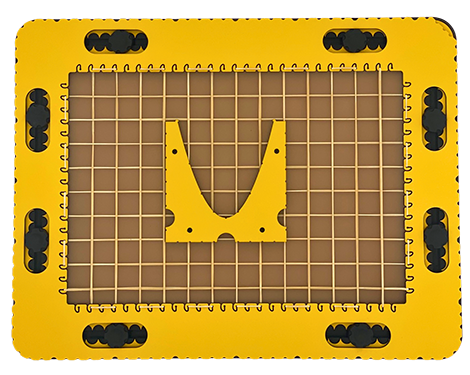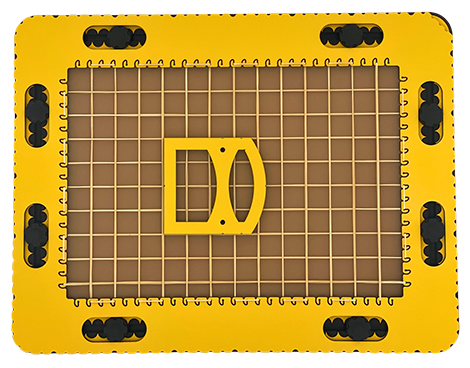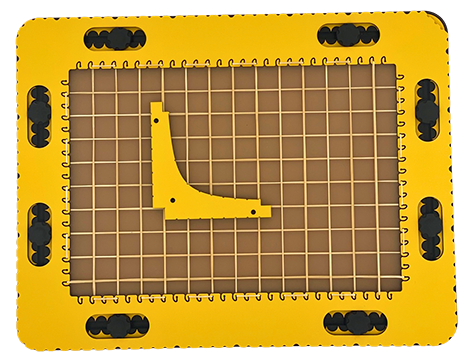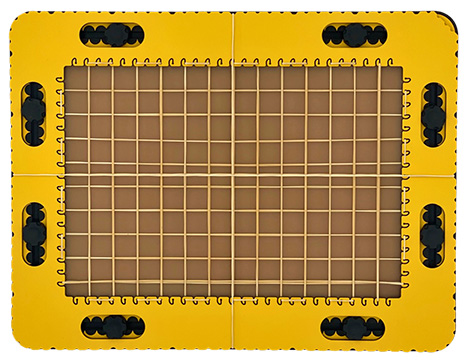Creating drawings based on rows and columns
Flexible cells become tangible on the TactiPad drawing board because rubber bands are placed horizontally and vertically in a frame. The cells can contain game scores, a table or make up for a coordinate system to construct a graph. Besides manual drawing graphs, tools to draw graphs for the commonly used sine/tangent, hyperbole and parabola functions over and over again are included. A tool with a mirror, a convex and concave shaped lens is provided as well.