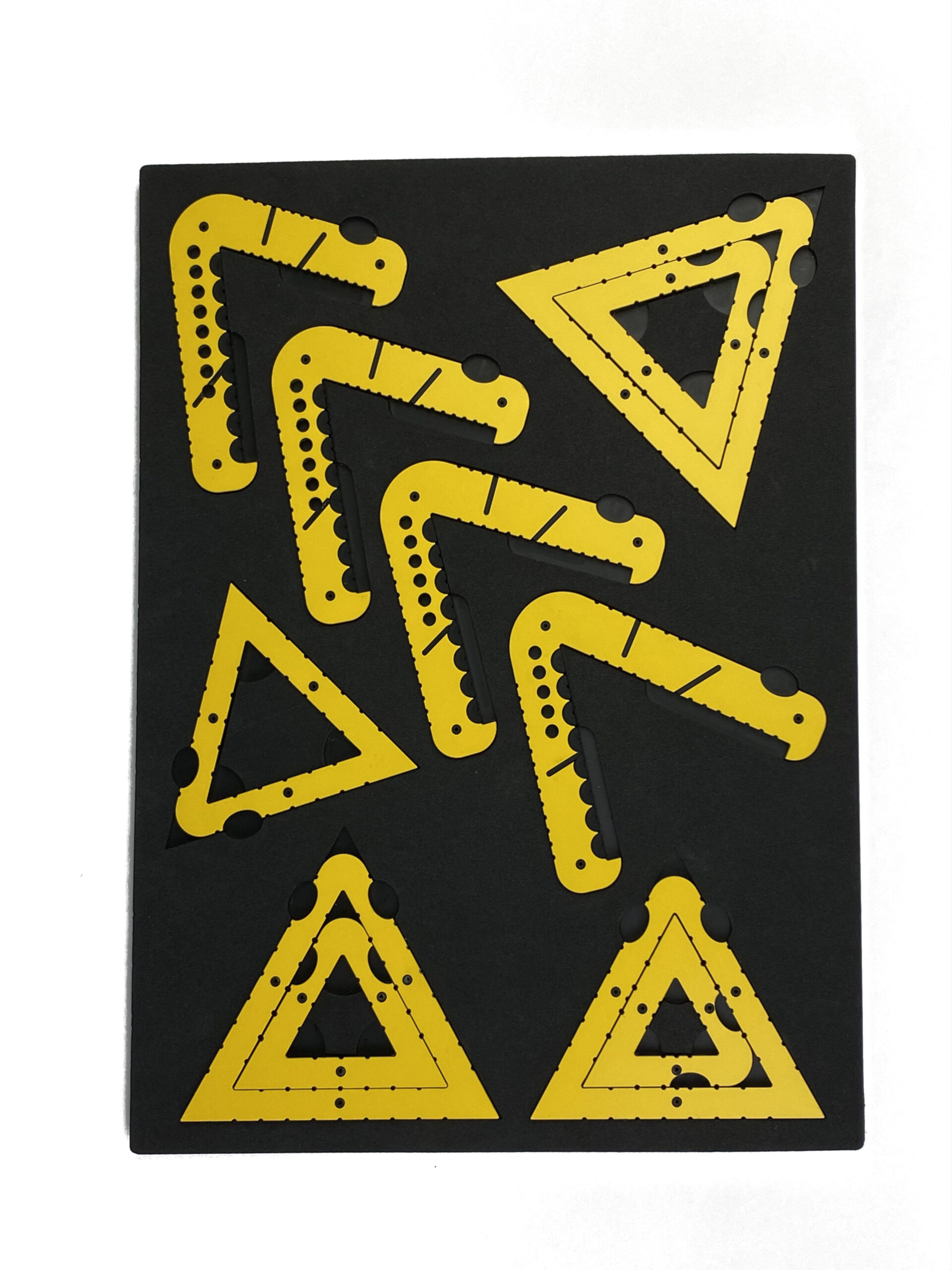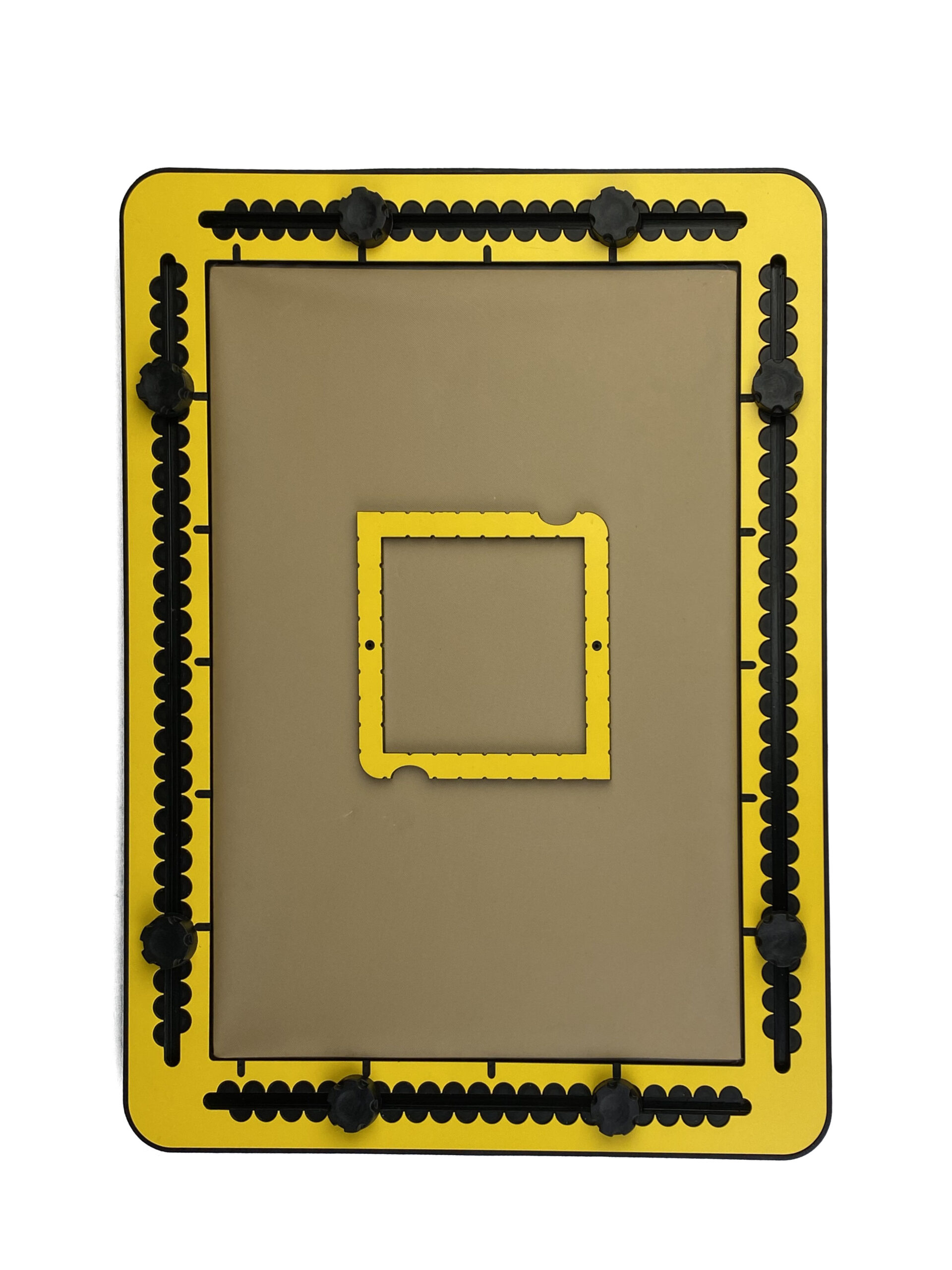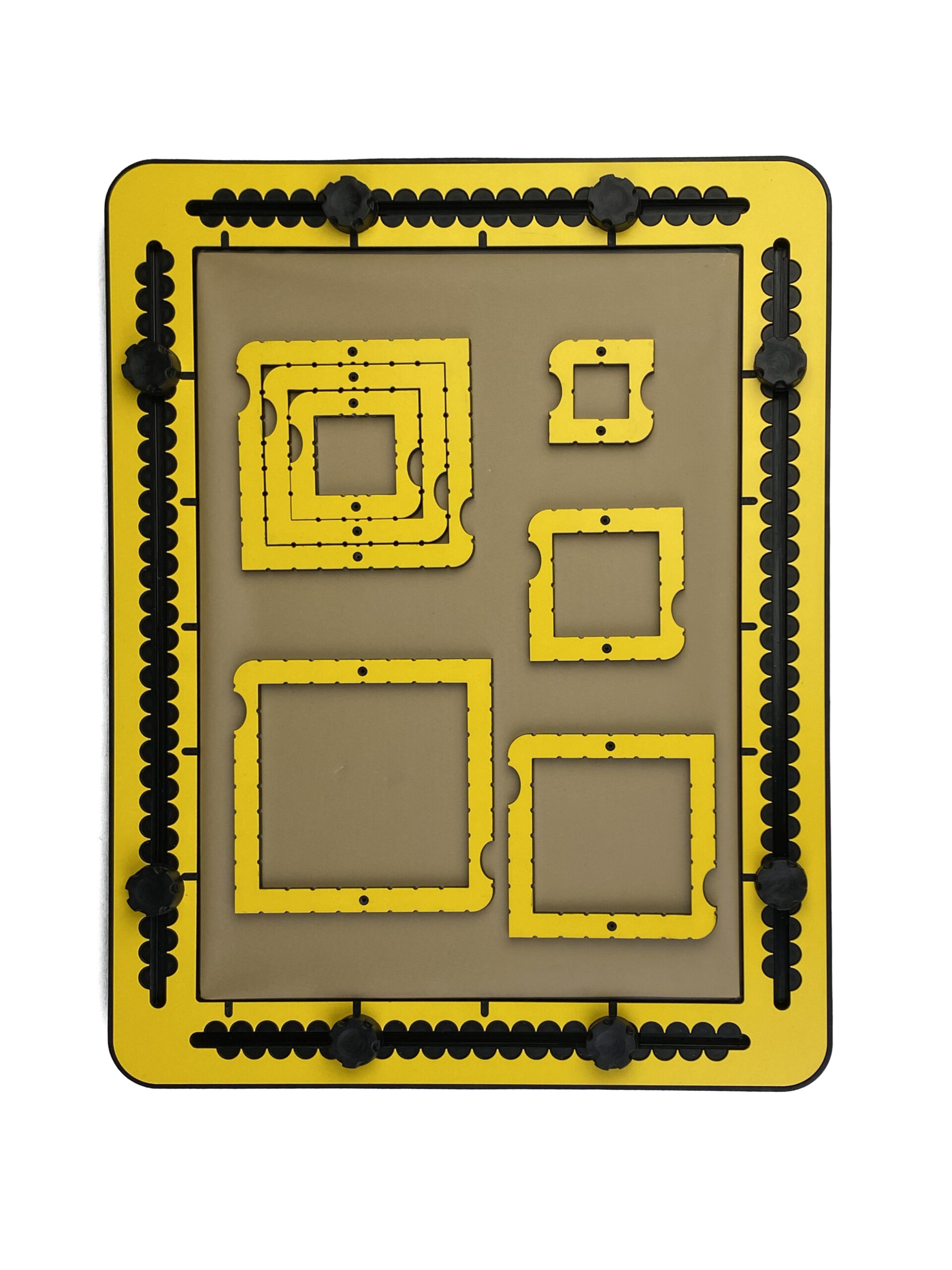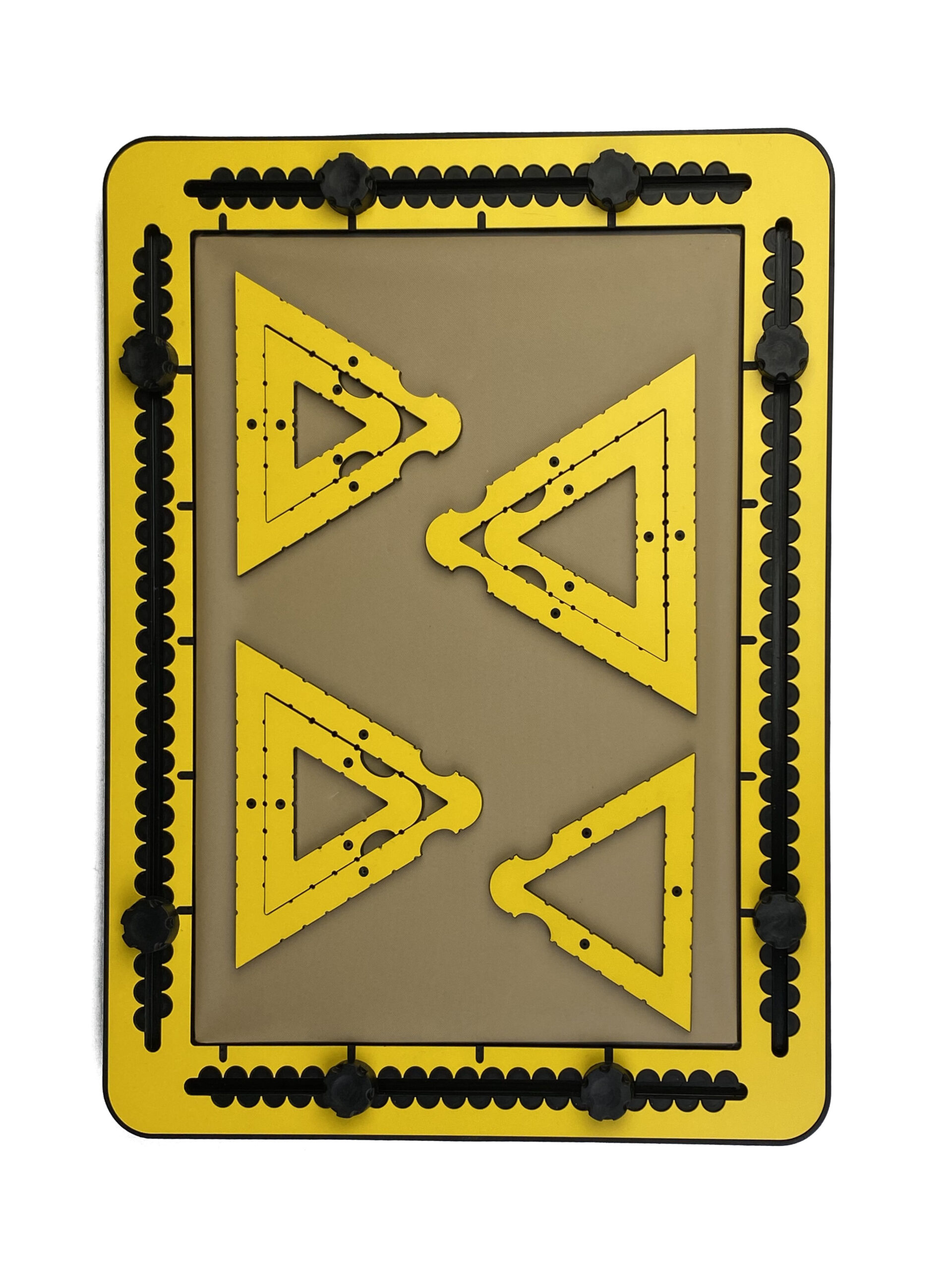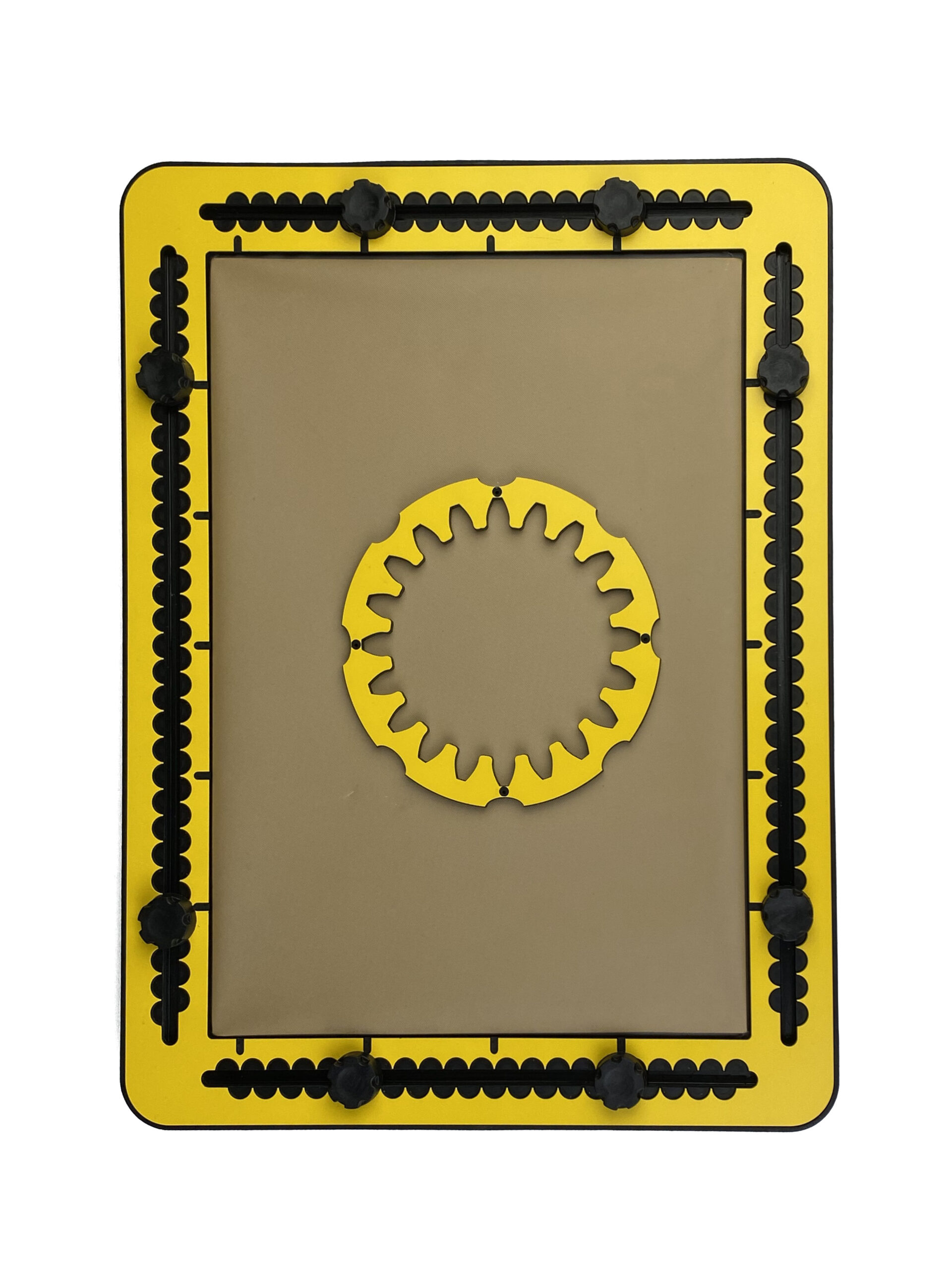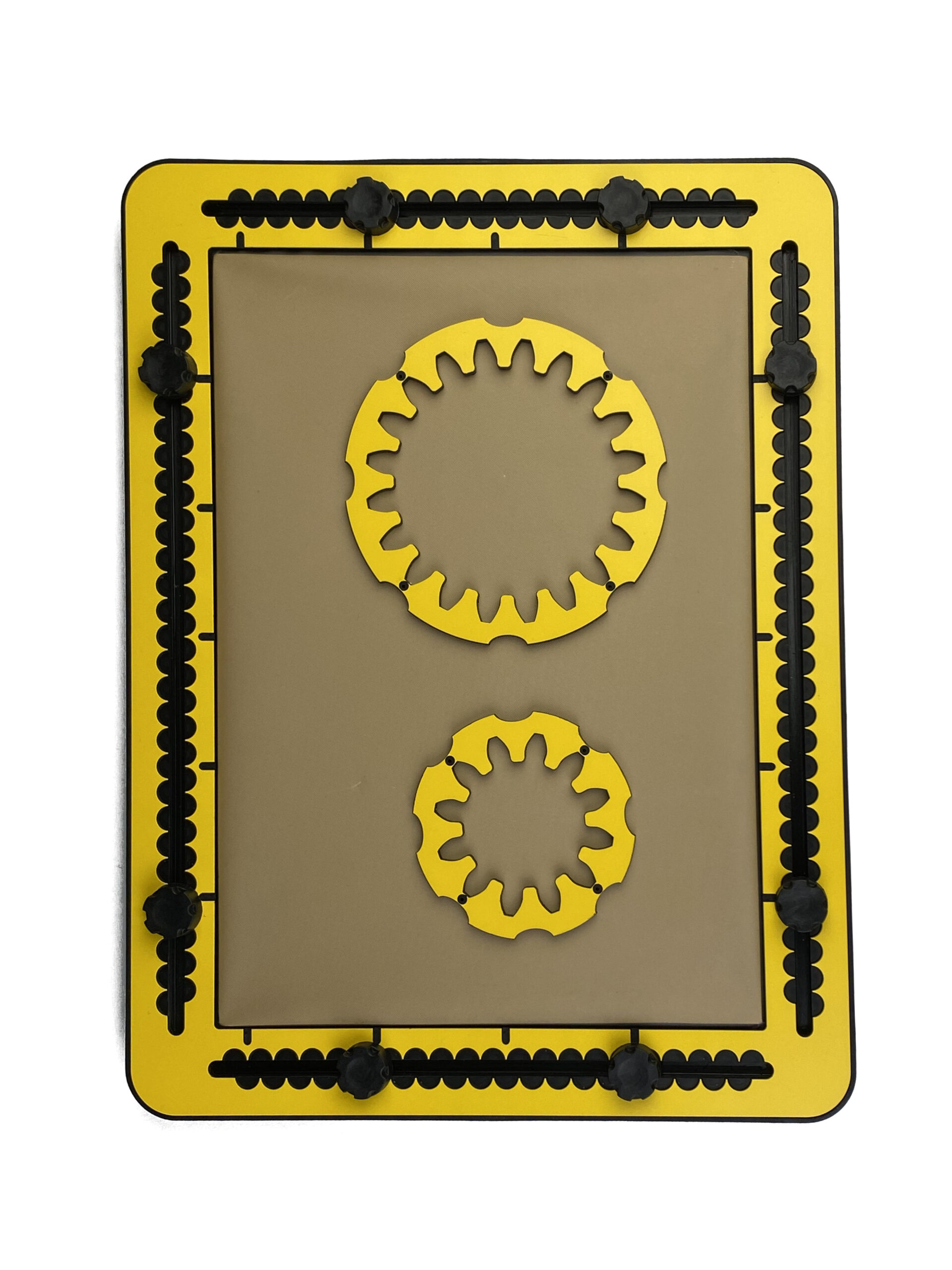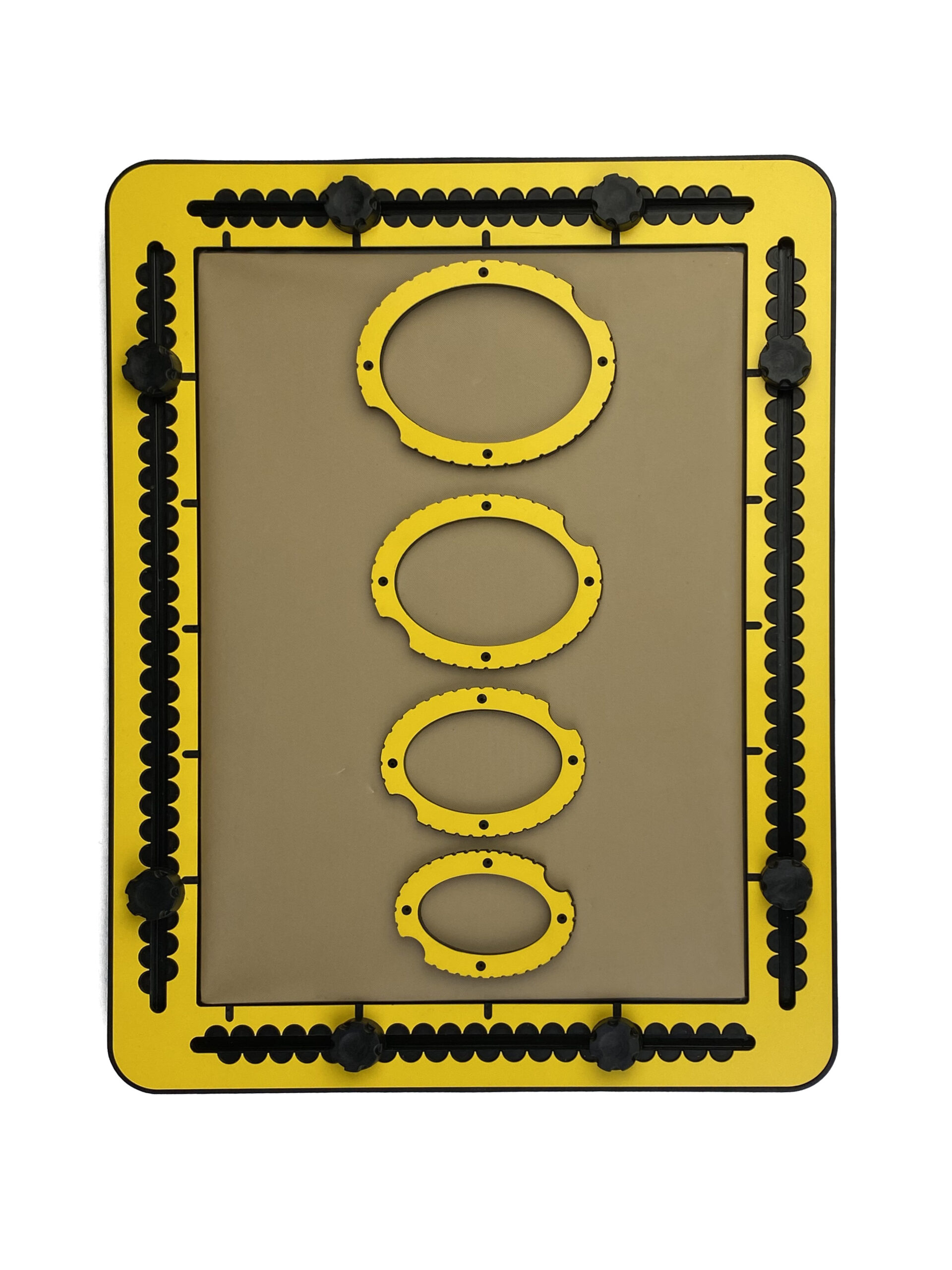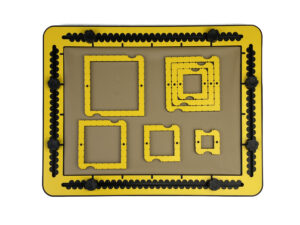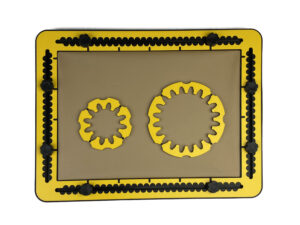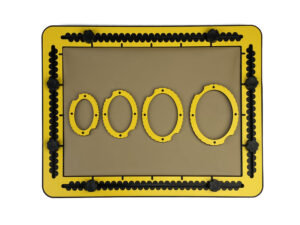TactiForma: More drawing tools for your TactiPad!
The 26 tools of the TactiForma enable you to draw basic shapes with great ease and high precision. Shapes such as rectangle hooks, equilateral triangles, squares, ellipses, spur wheels or regular polygons in various sizes appear on the TactiPad as with magic by using the dedicated TactiForma tools. The set enables you as an inexperienced user to create these often used shapes without the need for positioning and measuring because the individual lines that make up the shapes are built into the tool. As a more experienced user you will discover they are a great help to draw these shapes in a fast and accurate manner. Combining the use of different tools will bring you even more fascinating drawing results. Expanding a 2D shape into a 3D figure has never been so intuitive either.
Content of the Set
The set contains:
- 7 squares from 2 to 8 centimetres
- 7 triangles from 3 to 9 centimetres
- 1 rectangular L-shape hook 10*10 centimetres
- 4 polygon tools from 5, 6, 7 and 8 sides plus magnetic foot
- 2 spur wheels with 12 and 20 teeth
- 4 ellipses. 5*3, 6*4, 7*5, 8*6
General specifications
- The dimensions and the layout will help you identify the dimensions of the tools and the alignment to other already created shapes.
- You can hold the tools either in your left or right hand.
- Large indents for picking up the tool, referred to as ‘finger fitters’
- Small indents (1.5 mm) for measurement, alignment and rotation purposes.
- Pushpin markers to fixate the tool on the TactiPad.
- Extra length to compensate for the ‘drawing loss’. The shapes are a little larger to make sure that when drawing following the inner contour, the raised line has the correct length.
Description of all tools
Here are some details about each of the tools.