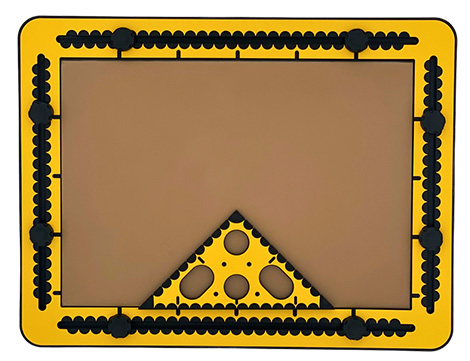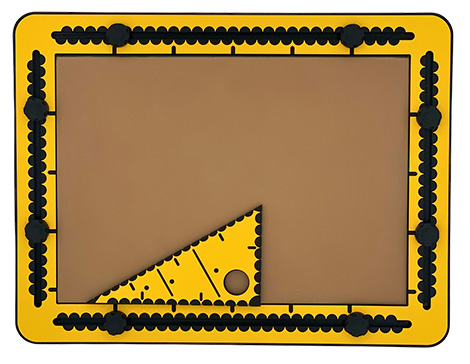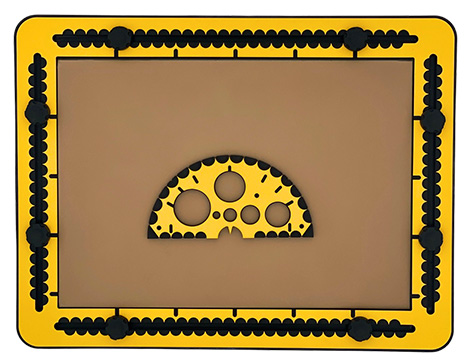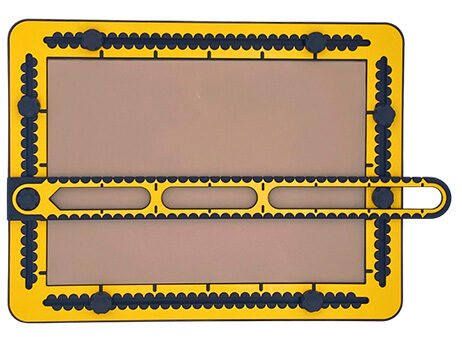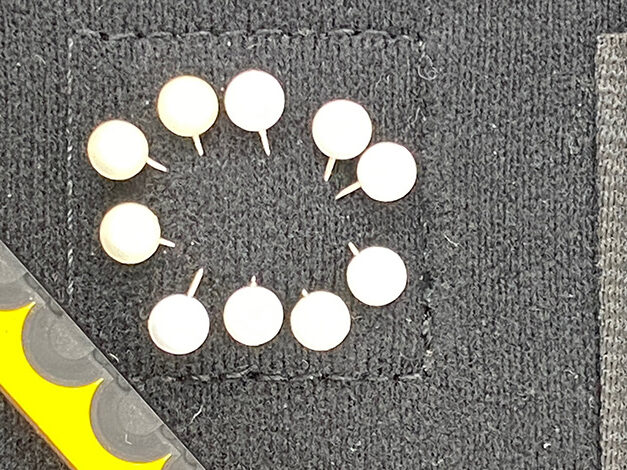Raised line drawings for users of all ages
When the drawing paper is placed in the A4 measurement frame of the TactiPad drawing board and pressing down with a regular ball pen, lines will raise instantly, forming a tactile image. Work on a free-hand drawing or use one of the included tools such as ruler, compass, triangle, or protractor for educational, leisure time or professional use.
The tools have well thought-out tactile properties to enable fast and accurate drawing without sight.
Extensions like TactiForma, GraphGrid, CircleFrame and Motorised Drawing Arm (MDA) offer many more options to create particular content.
All-in-all, the TactiPad drawing board is the most enjoyable and versatile drawing board system.