Creating a drawing with a fully automated stylus
Create extendable tactile graphics with ease
The Motorised Drawing Arm (MDA) is a computer-driven motorised arm that draws tactile graphics by mechanically moving a stylus across the surface of the TactiPad drawing board. It aims to combine the accuracy of digital tactile graphics from
the built-in software or from external software such as TactileView with the versatility of drawing by hand.
User applications
Education, schoolwork and exams.
A teacher creates a task in which a tactile diagram is involved. The image can serve as just a means to provide information or also as the image which is the base for the exercise to perform. By splitting up the exercise into several consecutive steps, tactile graphics become easier to understand.
- Participate in the classroom by sketching (‘printing’) images from the smartboard or handheld devices on the TactiPad (or multiple TactiPads simultaneously).
- Create a map and add step-by-step topographic or geographic information.
- Study graphs, geometry, physics diagrams, read and process values, etc.
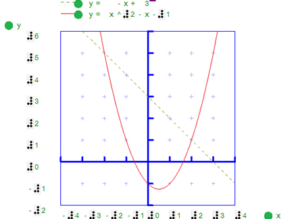
Fun and games
- By manually adding to a sketched image, a wide range of games and puzzles becomes accessible.
- Print simple designs from the MDA’s catalog, such as animals and flowers, as a source for kids to have fun with discovering shapes and drawings.
- Print simple objects and draw a copy to learn the basics of drawing.
- Sketch a partly finished drawing and have it completed.
- Produce fun drawings with games such as ‘Connect the dots’.

Photo: learning to draw, from MDA catalogue, category interactive
Professional use
- Produce schemes for work flow, statistical information, graphs etc.
Photo: bar chart prepared from interactieve module from MDA website
Flexible connectivity and image sources
Internally the MDA makes use of the wide spread scalable vector graphics (SVG) file format. The MDA has several connectivity options such as: USB, a Wifi hotspot or connecting to a wired or wireless local network.
Once a WiFi connection is established between the MDA and a mobile phone, a tablet or a computer, the built-in website is accessible with a browser. On the pages Examples and Interactive an existing image can be selected for immediate sketching. More images can be created with thirdparty software, such as TactileView. Additional files can be uploaded or retrieved from an inserted USB-drive. A user of the MDA can also establish his community of designers to help out with the creation of personalised images.
Product characteristics
The Raspberry Pi hardware contains the built-in website software, takes care of the connectivity and converts the SVG information into G-codes to drive the four motors. The User interface language is available in: English, Dutch, German, Italian, French Swedish. The measurements system can be set to Metric or Imperial (USA)
Dimensions:
- Weight: approx. 7 kilograms including cables.
- Power supply 110-240V 50-60Hz.
For additional information see the link technical description.

