The TactiForma set consists of the following tools: 7 squares, 7 triangles, 1 rectangular L-shape hook, 5 polygon tools plus magnetic foot, 2 spur wheels, 4 ellipses.
Selecting a tool
The square tool, the equilateral triangle tool, the ellipse tool and the regular polygon tool come in different sizes. Knowing about the width of one, two or three of your fingers or the length of one finger, makes it easier to measure distances or finding the right tool without (extensive) counting the measurement indications.
Although the tools are recognizable by their shapes and the names of the tools clarify their purposes, it is highly recommended to read the descriptions and manuals because the tools contain many more applications than you will notice at first sight. Especially the regular polygon deserves reading the detailed description and manual while the usage differs from the rest.
Shape or tool
To avoid confusion while reading the texts where the name of the tool and the shape that is created is used, the words shape or tool will be added as much as possible.
Terminologies
We introduce some of our own terminologies that are applied throughout the pages such as finger fitters, finger entrance, small, medium and large sized indents for measuring and alignment.
For the tools see the sections:
02 Square tool
03 Equilateral triangle
04 Rectangle hook
05 Ellipse tool
06 Regular polygon tool
07 Spur wheel
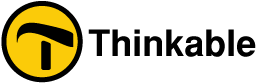
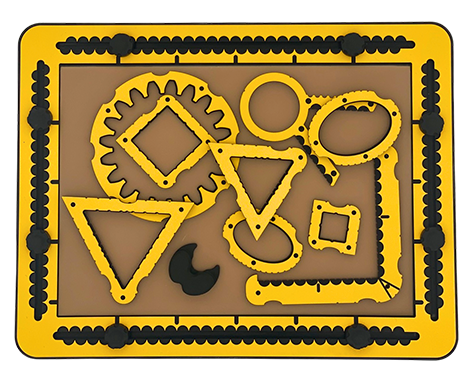
 This is the first section
This is the first section

 Table of content
Table of content