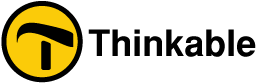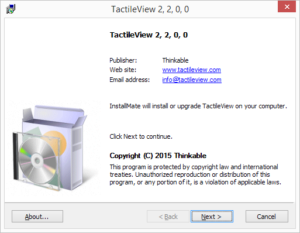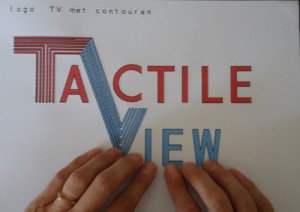 A visual impaired person uses raised line drawings as an equal to visual images. So, design, produce and above all enjoy tactile images of any kind, with products from the TactileView family.
A visual impaired person uses raised line drawings as an equal to visual images. So, design, produce and above all enjoy tactile images of any kind, with products from the TactileView family.
TactileView design – and production software
This easy to use software enables you to create a tactile image of any kind on your computer. Copy and paste an image found on Internet, scan it from a book or create a design from scratch. Use a wide variety of line styles and textures. Add Braille text to it and have it produced on almost any Braille embosser on the market or print it on the so called swellpaper.
Further more, instead of doing the design work yourselves, TactileView has some domain specific resources for tactile diagrams:
- A multi lingual Internet catalog where you can download and upload ready-made designs from over 180 categories.
- A built-in module to create a graph from any mathematical formula.
- Route Tactile access to create maps on any scale, ranging from a small part of a city on to a map of the world. The elements on the map will be available in a separate index, ready for Braille print.
TactiPad
 The most versatile and complete drawing board for VIP’s and their sighted pears. Use a normal pen to draw something that is immediately available in relief on the so called German film, a thin plastic sheet.
The most versatile and complete drawing board for VIP’s and their sighted pears. Use a normal pen to draw something that is immediately available in relief on the so called German film, a thin plastic sheet.
Use the tools as ruler, triangle, protractor or compasses to create an exact picture from your house, a flow chart or any creative brain wave you may have. Play a game like Tick-Tack-Too or jot down the scores you’ve got playing cards.
The drawing board has the best ergonomics to hold the paper and indication for measurements.
TactileView digital pen
 This extension for the TactileView design and production software combines with either the TactiPad or the TactileView ClickPad. The removable frame with magnets holds a receiver for a digital pen. The tip of the digital pen can activate a battery powered transmitter. Based on the signal from the pen, an exact position can be calculated like a computer mouse.
This extension for the TactileView design and production software combines with either the TactiPad or the TactileView ClickPad. The removable frame with magnets holds a receiver for a digital pen. The tip of the digital pen can activate a battery powered transmitter. Based on the signal from the pen, an exact position can be calculated like a computer mouse.
The TactileView design – and production software will process the pen movements and clicks.
On the TactiPad you are able to have the tactile drawing recorded as a digital drawing for storage or print. This is the first product to create a tactually controlled drawing method for blind users.
The TactileView ClickPad will enable you to explore audio tactile designs that are made with the TactileView design – and production software.
TactileView ClickPad
Tactile images made with the software can be extended with audio information so the images turn into audio tactile images. The printed images are placed on the TactileView ClickPad. By clicking on any position on the Pad with the TactileView digital pen the information will be spoken by a speech system or played as an audio file. It is easy to create an audio-tactile diagram. Two types of audio tactile diagrams come with the software:
- Maps on any scale can be produced and explored with speech and sound. All elements will be spoken. Either it is to study the map of the world with all its countries and sea’s, a map of the province you are living in or a part of a city map where you want to spend the weekend.
- Printed graphs will explain themselves while you are touching them with your fingers and upon a pen click the X and Y values will be announced so you do not need to make a cross reference to the axis.
TactileScope
Images, as is even truer for tactile images, are in many cases a simplification of the real world. Especially tactile diagrams printed in 2D, representing objects in their three dimensions can be understood, but need for sure ‘tactual imagination’. Transferring your 2D knowledge to stereo metric images in math, the perception of yet unknown objects and mobility skills are a few examples where you may find some challenge.
With the point of view inside the TactileScope, it is a tool that can help you to understand better how to safely and effectively approach objects. It is about the analogy and the difference in the visual perspective and the tactual approach of the 3D world.
The other way around is also true; when changing the 3D view angle the 2D presentation will change. The TactileScope can show you how a 3D object would look like when printed in two dimensions.
You are able to observe objects from virtually all angles as if you where an astronaut. The TactileScope will increase your 3D imagination. The virtual reality becomes a real 3D world.
TactileView newsletter for support and inspiration
The TactileView newsletter will help you with understanding the thoughts behind the products and may inspire you how to use them. Although many features of the products are intuitive, there are always some Easter eggs you will find here. Especially you will enjoy the video examples. You can also ask questions or come up with reactions.
See for more: www.tactileview.com