In just a few weeks’ time, a new version of the TactileView software will be released. In this version we have introduced a number of new features that were requested by our users.
To give you a glimpse of what is to come, we would like to highlight two of the new software features in two short videos. The first one is the ‘dot view’. In this view mode, your designs will be shown in braille dots on screen, just as the document will appear on paper. In other words, what you see is what you feel!
Another important addition is the combination with the Duxbury Braille Translator (DBT). Their new release 11.3 and the new TactileView version 2.200 will allow you to easily create a single document with both text AND graphics in braille!
If you are attending the ATIA conference, held January 27-31 in Orlando, Florida, please visit the Irie-AT booth (nr. 209) for a personal try-out.
You are also kindly invited for Jeff Gardner’s presentation of TactileView, on Friday January 30 from 2.20 pm until 3.20 pm.
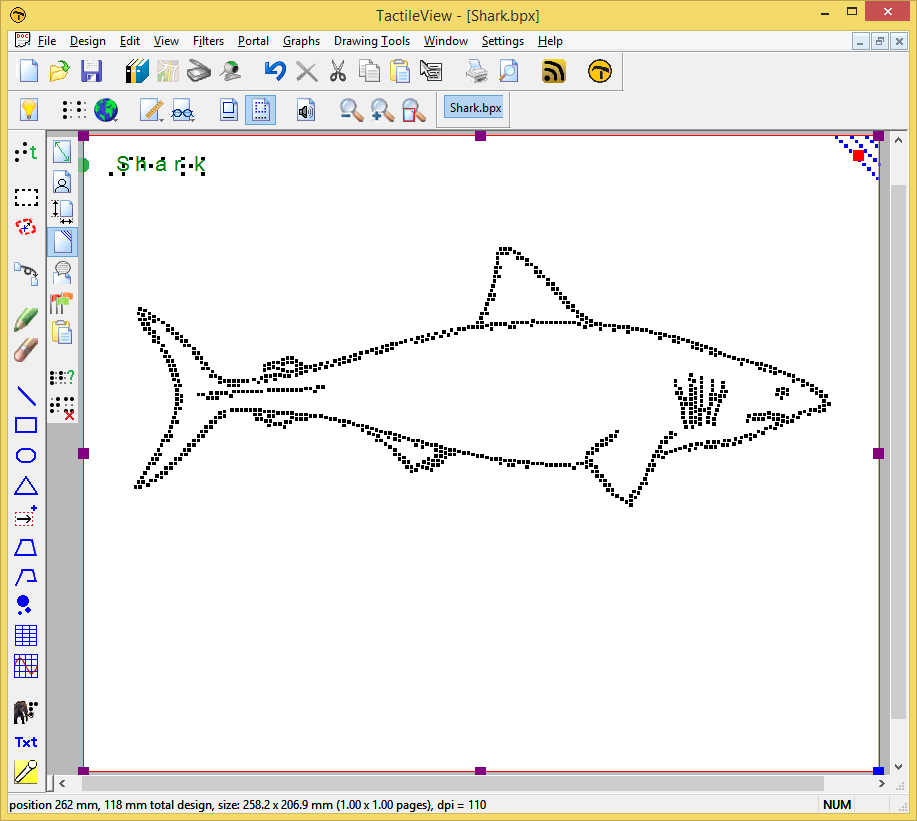
Photo: Screenshot of TactileView design in dot view
Dot View or Line View
Creating a design using the drawing tools is rather easy in TactileView. The lines are normally shown as solid lines. During the printing process the combination of the TactileView software, the printer driver and the embosser determine the positioning of the dots. For you as a designer, it was not visible on screen what the exact output in braille would be.
The new ‘Design mode: dot view’ will now allow you to view the design shown on screen in dots, exactly as it will be embossed. As you add to your design, the dots are continuously repositioned to match the graphic capabilities of your embosser (fixed grid, semi-fixed grid or free floating). In other words, the dots on screen in the software will instantly display the output of your embosser. You can switch back and forth between the Line view and Dot view modes at any time.
Those producing the designs on swell paper can still use the Line view to see the tactile output.
Video: Demonstration dot view and line view mode
Text and graphics documents
Duxbury Braille Translator is widely used as a tool to create perfect braille translations, while TactileView is the perfect software when it comes to tactile graphics. Put these two together, and you have a very powerful all-round solution for braille documents!
When you have both new release versions of TactileView and DBT installed, you will be able to insert a TactileView design into a text in DBT. This produces a document containing both text and graphics. You can choose to add a completely new design or use an existing file. The available space for the image will automatically be taken into account.
Once added to the DBT document, a double click will allow you to edit the design again. A TactileView logo will indicate that the image was made using this software.
