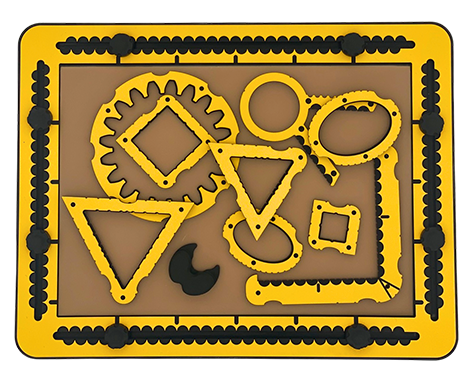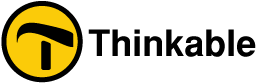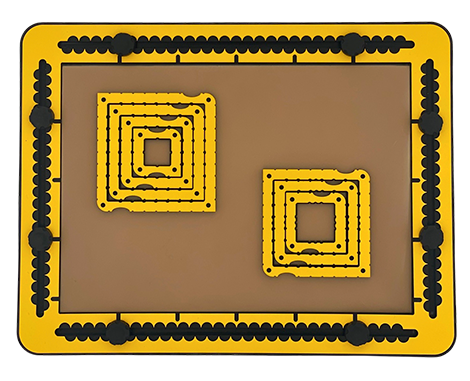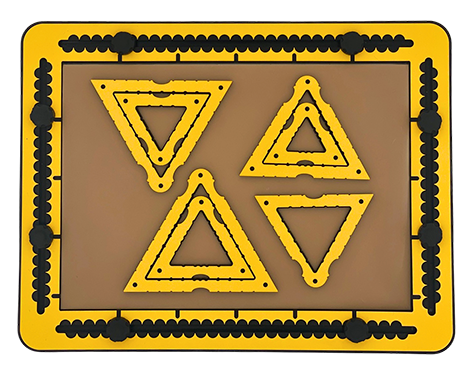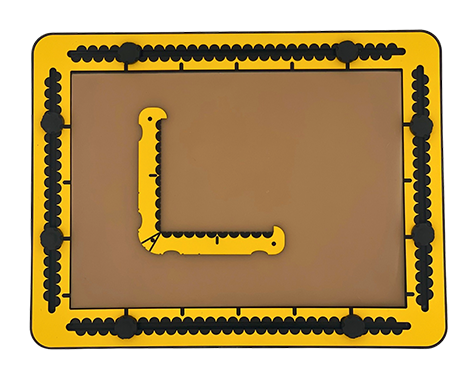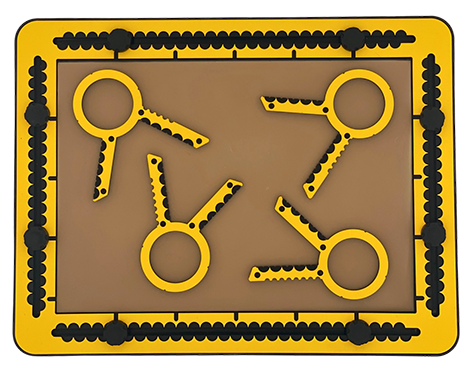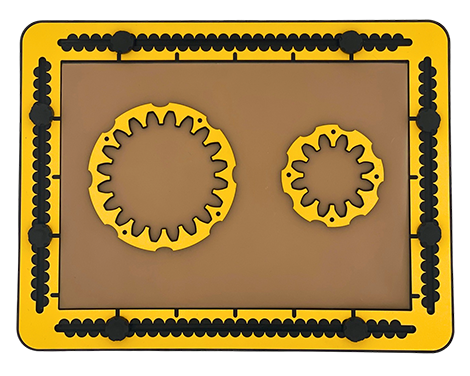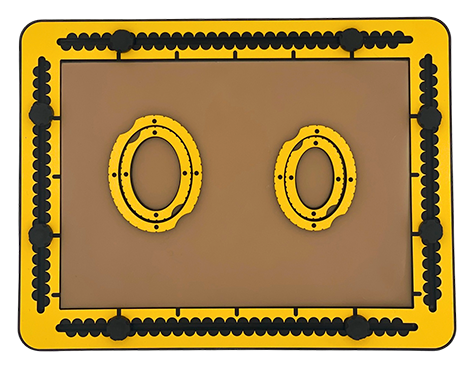Basic shapes with great ease and high accuracy for art and science
Shapes such as rectangle hooks, equilateral triangles, squares, ellipses, spur wheels or regular polygons in various sizes appear on the TactiPad as with magic by using one of the 25 dedicated TactiForma tools. The set enables an inexperienced user to create these often used shapes without the need for measuring and positioning. A more experienced user will discover they are a great help to draw these shapes in a fast and accurate manner. Combining the use of different tools will bring even more fascinating drawing results. Expanding a 2D shape into a 3D figure has never been so intuitive either.