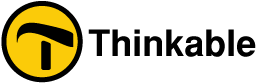01. ClickPad – Audio-tactile images – Introduction
The TactileView ClickPad is a clipboard, on which a tactile image is placed. Combined with the TactileView digital pen and the TactileView software, the ClickPad functions as a touch screen. On this, a VIP (Visually Impaired Person) can explore an audio-tactile image; a tactile image that contains audible information as well. The digital pen is used as a click and point device similar to a computer mouse, and tells the computer on which position of …