There is a free app available from the Google Play Store that allows you to create and save a drawing as an SVG: “Simplector“. There are also several programs available on Android that feature exporting images as SVGs as a premium feature. To name a few: Adobe Illustrator Draw, ScribMaster and Inker. If you have a different sketching app that you prefer, which also allows you to save your sketches as SVGs, please let us know.
Make your sketch, then save the sketch as an SVG file on your Android device. Go to the interface and browse to “Uploads”. Click “Select File” at the bottom of the page. Android should now show you several different actions depending on the software you have installed on your Android device. Click “Documents”, and then “Images”. Browse to the folder that the SVG was saved in, and click on it. Your image should now be uploaded to the “Uploads” page.
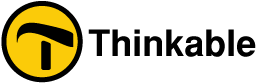
 Previous section
Previous section

 Table of content
Table of content