Owner/Administrator registration
If the MDA is connected to the internet, you can register your MDA with Thinkable by providing the requested information on the Owner/Administrator registration page. Upon registration you will receive future information on developments and on updates of the MDA.
Note that a number of the fields are mandatory. The password you enter will not be send nor stored with Thinkable, the password is only stored locally. If you forget your password, you have the possibility to request a new password, which will be send to the email address you have provided during registration.
If you have registered earlier and enter the registration page again, existing data is shown (note that this includes the password, although the password is only shown as ****). You can modify any of your registered data at any time by making changes to the appropriate fields any than resubmit your registration data. Note that you do not have to re-enter your password if you do not intend to modify this.
If you have no internet connection, you can still partially register your MDA, although the registration data will not be shared with Thinkable. Note that in this case, you can only provide a temporary password, as we wouldn’t be able to supply you with a new password in case you forgot your current password. See also chapter 12.02 on more information on default and temporary passwords.
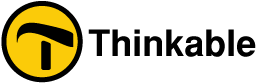
 Previous section
Previous section

 Table of content
Table of content