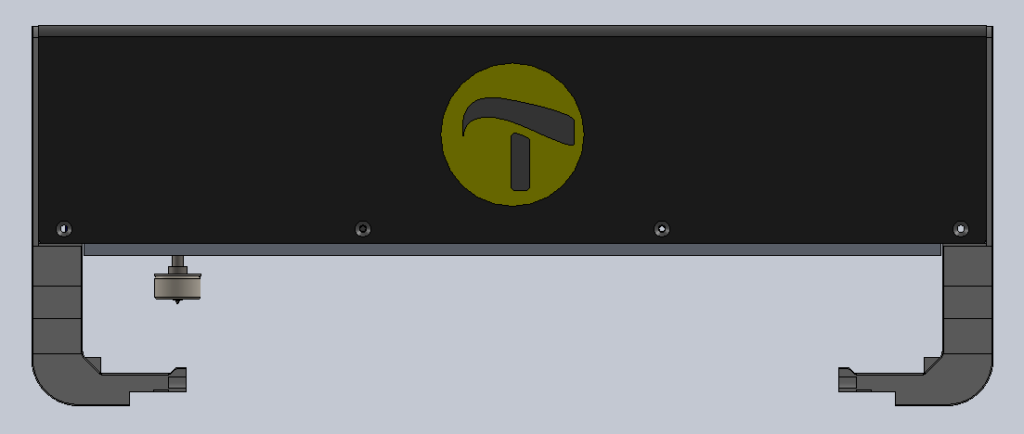 If you move your hands along the longer sides of the MDA you’ll encounter two parts sticking out of the sides of the MDA opposite each other. These are the arm supports. Following these supports upwards you’ll come across the drawing arm which connects the two arm supports to each other. The drawing arm is covered by a black plastic cover which features the Thinkable logo on the front side. The arm moves from the back to the front of the MDA as needed. This is done automatically, so be careful not to get your hands caught by the MDA as this can result in injury.
If you move your hands along the longer sides of the MDA you’ll encounter two parts sticking out of the sides of the MDA opposite each other. These are the arm supports. Following these supports upwards you’ll come across the drawing arm which connects the two arm supports to each other. The drawing arm is covered by a black plastic cover which features the Thinkable logo on the front side. The arm moves from the back to the front of the MDA as needed. This is done automatically, so be careful not to get your hands caught by the MDA as this can result in injury.
If you were to reach inside the arm trough the slot in the bottom of the arm (make sure the MDA is powered off) and move your hand from the right all the way to the left you will come across a circular metal object. This is the magnet and part of the drawing stylus. This part moves up and down when the MDA is sketching, so be careful when the MDA is sketching.
If you slide the flat of your hand across the underside of the drawing arm you will feel a small point sticking out. This is the drawing point of the sketching stylus and will be lowered as needed when sketching on the TactiPad.
! Be careful when the MDA is sketching because the arm and pen point will move automatically and can crush your fingers. !
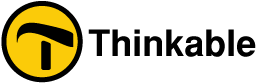
 Previous section
Previous section

 Table of content
Table of content