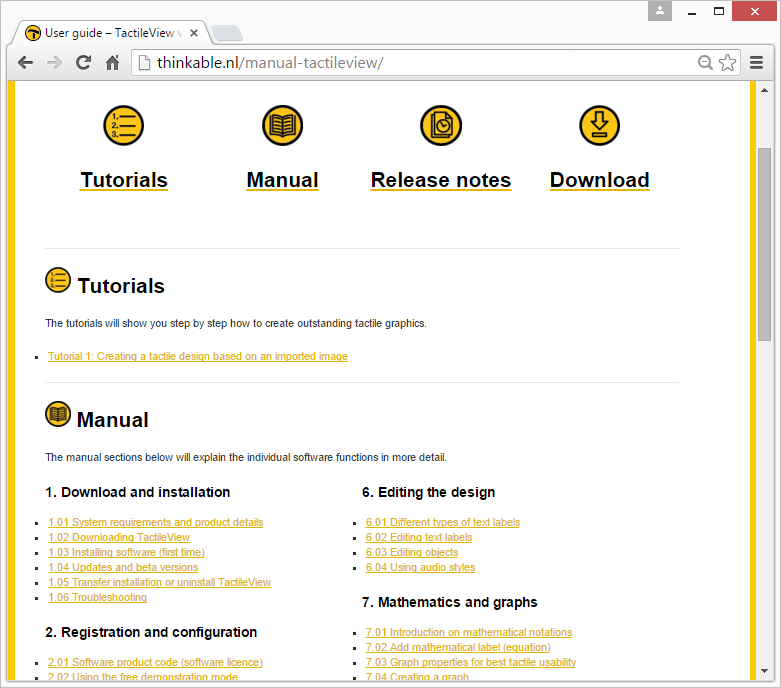Are you producing tactile images and other materials for blind readers, or planning to do so? And would you like to discover how TactileView can help you to create outstanding tactile graphics with minimal effort?
Then our manual page and newly added tutorial section might be the ideal place for you to start. Our first tutorial covers how to find a suitable image on the internet and which software functions to use to convert it into a tactile diagram. With either the step by step guide or the included video, you will find out how easy it can be to produce your very own high quality tactile graphics.
The tutorials will show you the process of creating tactile graphics, whereas the manual section explains each software function separately and more extensively. If you wish to discover more about any of the software functions that are used in the tutorial, simply follow the links in the tutorial, which will bring you to the various richly illustrated manual sections that will cover them in more detail.
Windows 10 supported
Microsoft has recently released their latest version of their operating system – Windows 10. For those that wish to upgrade we have good news: support for TactileView v2.200 also includes Windows 10.
In case you are using printer drivers for your printer or embosser that where supplied from the manufacturer, you may have to check the producer’s website to make sure they are compatible with Windows 10.