As we mentioned in a previous newsletter, we created a few of the newly suggested emojis as tactile diagrams for our visitors of the 2019 ZieZo exhibition. They were very well received. We are happy to share the four designs with you. You can download the designs here.
Please keep in mind that the images were created with TactileView and saved in .BPX format. In order to take full advantage of the tactile graphics you need a registered version of the software; printing them using the demo version will add some watermarks.
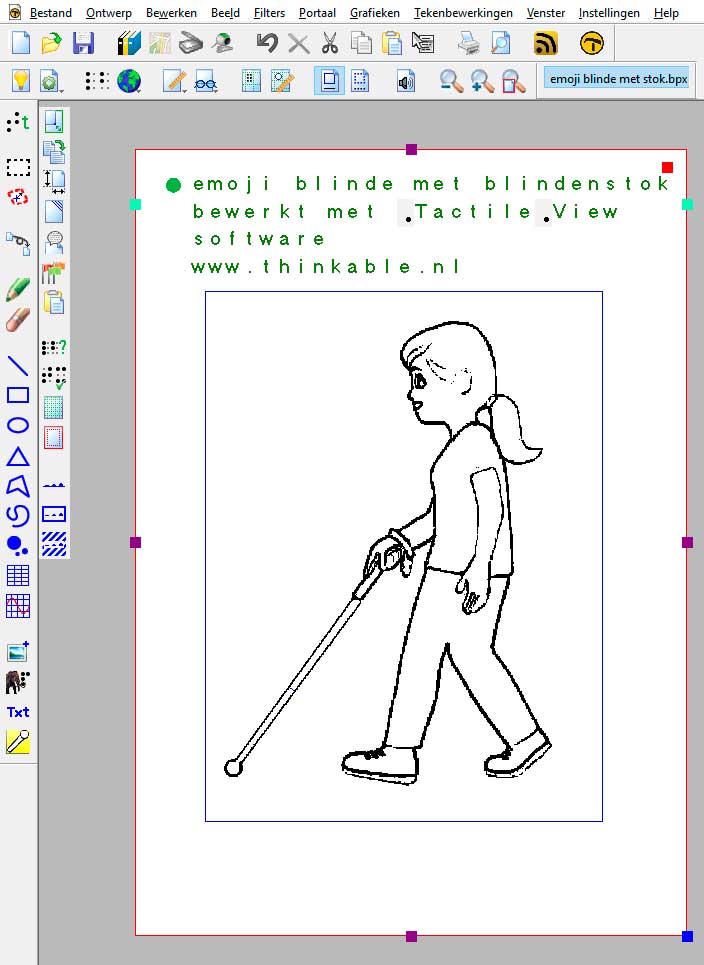


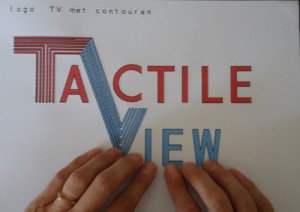 A visual impaired person uses raised line drawings as an equal to visual images. So, design, produce and above all enjoy tactile images of any kind, with products from the TactileView family.
A visual impaired person uses raised line drawings as an equal to visual images. So, design, produce and above all enjoy tactile images of any kind, with products from the TactileView family.