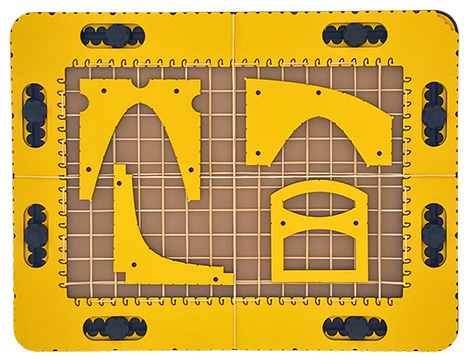array(
'next' => 'Next section',
'prev' => 'Previous section',
'next_default' => 'This is the last section',
'prev_default' => 'This is the first section'
),
'it' => array(
'next' => 'Sezione successiva',
'prev' => 'Sezione precedente',
'next_default' => 'Questa è l\'ultima sezione',
'prev_default' => 'Questa è la prima sezione'
)
);
$labels = isset($labels[$lang]) ? $labels[$lang] : $labels['en'];
// Haal posts op in dezelfde categorie, tag en taal
$args = array(
'posts_per_page' => -1,
'post_type' => 'post',
'orderby' => 'title',
'order' => 'ASC',
'tag_slug__in' => $tag_slugs,
'category__in' => wp_get_post_categories($post->ID),
'post_status' => 'publish',
'suppress_filters' => false, // WPML filter toepassen
'lang' => $lang // WPML taalfilter
);
$posts = get_posts($args);
if(empty($posts)) return;
// Vind index van huidige post
$current_index = null;
foreach($posts as $i => $p) {
if($p->ID == $post->ID) {
$current_index = $i;
break;
}
}
if($current_index === null) return;
// Bepaal next/previous post
if($direction === 'next') {
$target_index = $current_index + 1;
$text = ($target_index < count($posts)) ? $labels['next'] : $labels['next_default'];
} else {
$target_index = $current_index - 1;
$text = ($target_index >= 0) ? $labels['prev'] : $labels['prev_default'];
}
$link = ($target_index >= 0 && $target_index < count($posts)) ? get_permalink($posts[$target_index]->ID) : '#';
$icon_position = ($direction === 'prev') ? 'before' : 'after';
echo '
';
}
/**
* Functie: Back to manual links met WPML en meertalige labels
*/
function back_to_manual_link($page_id, $img_url, $labels) {
$lang = defined('ICL_LANGUAGE_CODE') ? ICL_LANGUAGE_CODE : 'en';
$text = isset($labels[$lang]) ? $labels[$lang] : $labels['en'];
if(function_exists('icl_object_id')) {
$translated_id = apply_filters('wpml_object_id', $page_id, 'page', true);
} else {
$translated_id = $page_id;
}
$link = get_permalink($translated_id);
echo '
';
}
// --- Next/Previous links ---
if(has_tag(array('manual-en-2','manuale-it'))) {
manual_navigation_by_title('prev', array('manual-en-2','manuale-it'), 'https://thinkable.nl/wp-content/uploads/2018/09/previous.png');
manual_navigation_by_title('next', array('manual-en-2','manuale-it'), 'https://thinkable.nl/wp-content/uploads/2018/09/next.png');
}
// --- Back to manual links ---
$manual_links = array(
'tvmanualsection-en' => array(
'page_id' => 1515,
'img' => 'https://thinkable.nl/wp-content/uploads/2018/09/up.png',
'labels' => array(
'en' => 'Return to TactileView manual overview',
'it' => 'Torna al manuale TactileView'
)
),
'tpmanualsection-en' => array(
'page_id' => 1996,
'img' => 'https://thinkable.nl/wp-content/uploads/2018/09/up.png',
'labels' => array(
'en' => 'Return to TactiPad manual overview',
'it' => 'Torna al manuale TactiPad'
)
),
'manuale-it' => array(
'page_id' => 1996,
'img' => 'https://thinkable.nl/wp-content/uploads/2018/09/up.png',
'labels' => array(
'en' => 'Return to TactiPad manual overview',
'it' => 'Torna al manuale TactiPad'
)
),
'circleframe-en' => array(
'url' => 'https://thinkable.nl/tactipad/circleframe-manual',
'img' => 'https://thinkable.nl/wp-content/uploads/2018/09/up.png',
'labels' => array(
'en' => 'Return to CircleFrame manual overview',
'it' => 'Torna al manuale CircleFrame'
)
),
'graphgrid-en' => array(
'url' => 'https://thinkable.nl/tactipad/graphgrid-manual',
'img' => 'https://thinkable.nl/wp-content/uploads/2018/09/up.png',
'labels' => array(
'en' => 'Return to GraphGrid manual overview',
'it' => 'Torna al manuale GraphGrid'
)
),
'graphgrid-manual-en' => array(
'url' => 'https://thinkable.nl/tactipad/graphgrid-manual',
'img' => 'https://thinkable.nl/wp-content/uploads/2018/09/up.png',
'labels' => array(
'en' => 'Return to GraphGrid manual overview',
'it' => 'Torna al manuale GraphGrid'
)
),
'graphgrid-tools-en' => array(
'url' => 'https://thinkable.nl/tactipad/graphgrid/',
'img' => 'https://thinkable.nl/wp-content/uploads/2018/09/up.png',
'labels' => array(
'en' => 'Return to GraphGrid overview',
'it' => 'Torna alla panoramica GraphGrid'
)
),
'tactiforma' => array(
'url' => 'https://thinkable.nl/tactiforma-manual-overview/',
'img' => 'https://thinkable.nl/wp-content/uploads/2018/09/up.png',
'labels' => array(
'en' => 'Return to Tactiforma overview',
'it' => 'Torna alla panoramica Tactiforma'
)
),
'mdamanualsection-en' => array(
'page_id' => 4284,
'img' => 'https://thinkable.nl/wp-content/uploads/2018/09/up.png',
'labels' => array(
'en' => 'Return to MDA manual overview',
'it' => 'Torna al manuale MDA'
)
),
);
foreach($manual_links as $tag => $data) {
if(has_tag($tag) || has_category($tag)) {
if(isset($data['page_id'])) {
back_to_manual_link($data['page_id'], $data['img'], $data['labels']);
} elseif(isset($data['url'])) {
$text = isset($data['labels'][$lang]) ? $data['labels'][$lang] : $data['labels']['en'];
echo '
';
}
}
}
?>
Photo: GraphGrid with four tools on TactiPad.
The GraphGrid is a frame with rubber bands that fits on the TactiPad. It includes four additional tools: hyperbole, parabola, sintang and lens. The configuration of the bands in rows, and/or columns and axes gives it its functionality for X/Y and 3D coordinate systems. For a description of the graph grid frame and on how to modify the configuration of the rubber bands, see the section: GraphGrid frame.
For applications of the GraphGrid frame, see the sections:
02 GraphGrid frame 03 Games and scores 04 Connecting dots; house, cube and more 05 Simple bar chart 06 Drawing a graph in a coordinate system 07 3D coordinate system
The additional tools are applied without the GraphGrid frame. Drawing the axes with the ruler is sufficient.
See the sections:
08 Parabola 09 Hyperbole 10 Sine & Tangent 11 Lens