The measurements grid is composed of a regular grid of squares that visualize the physical dimensions of your design. This can be used for the alignment of objects in your design.
For a comparison with the braille grid, see: Alignment frame and grids or Braille grid (object alignment).
In the ‘Alignment grids’ settings dialog, you can select the size of the grid squares. The grid settings dialog can be opened by clicking on the light green markers on the righthand side of the screen or via menu Settings > Alignment frame and grids. You can choose from a number of convenient the grid square sizes based on your selected units of measurement, which can be selected in menu Settings > General.
When the alignment frame is enabled, the measurements grid will only be shown within this frame.
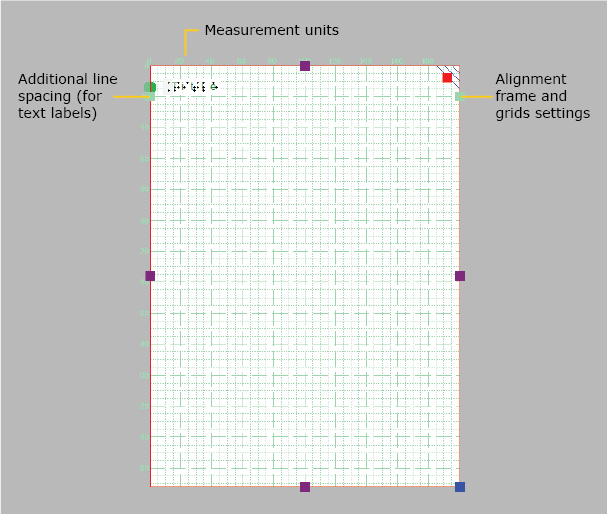
Figure 1. Measurements grid shown across the entire design.

 Previous section
Previous section Return to TactileView manual overview
Return to TactileView manual overview