The tactile characteristics vary significantly between the different printing methods that are supported in TactileView. These differences have major influence on the tactile usability (how easily elements can be distinguished) of a design.
The printing methods can be divided into three broad groups: embossers with dots in a fixed matrix pattern, embossers with floating graphics and swellpaper. See Properties of different braille embossers for an overview of the properties of each supported embosser model.
Read the Drawing tools section in the TactileView manual to learn how to adjust the properties of the drawing tools, such as filters, retouching tools and the line thickness, line style and textures of objects.
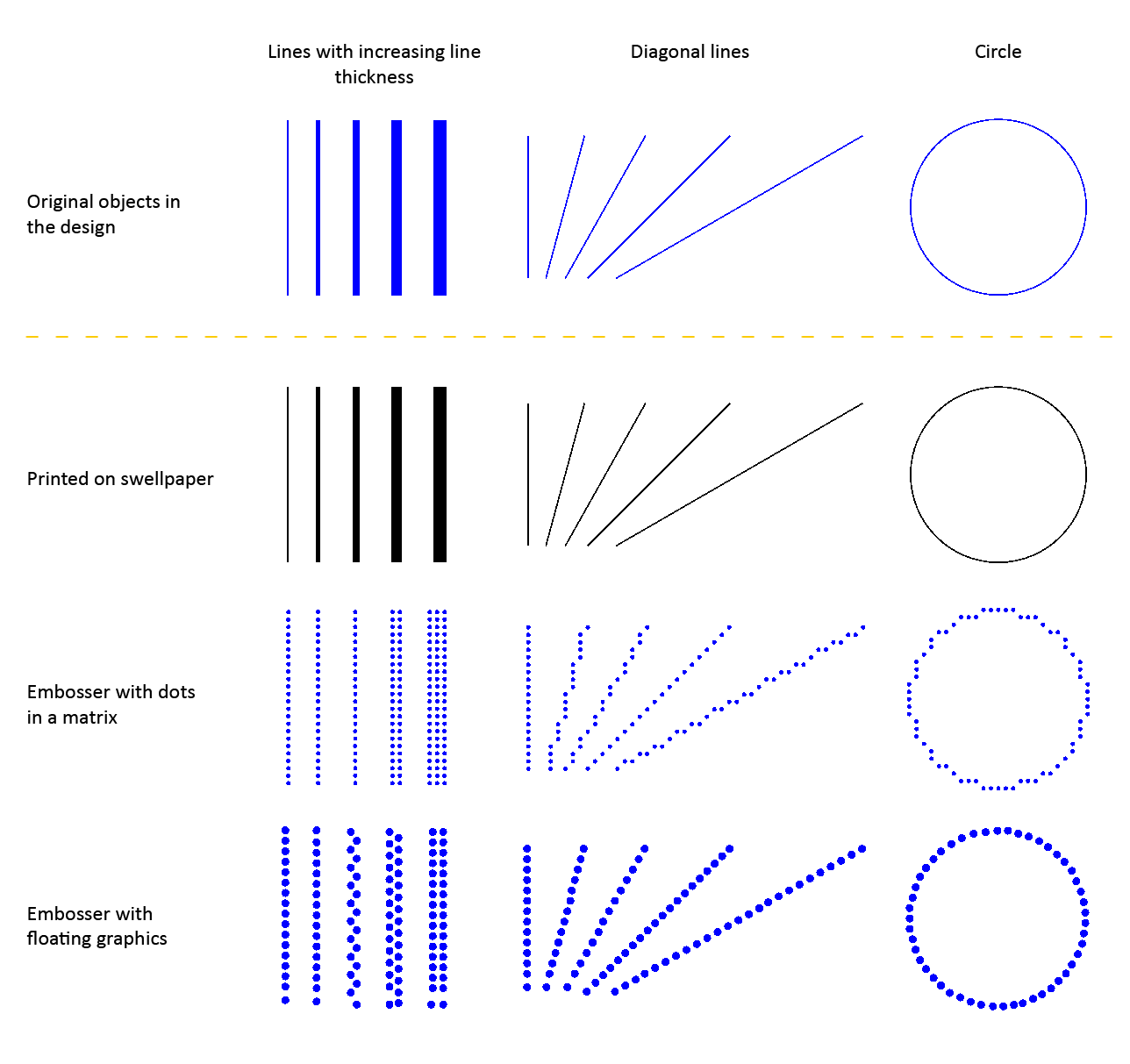
Figure 1. Comparison between the tactile properties of different printing methods.
Embossers with fixed dot matrix
In many braille embossers, the positioning of the dots that form the tactile graphic is limited to a matrix pattern of braille dots with a fixed distance between the rows/columns dots. The tactile graphics are limited to a comparatively low resolution because of the minimum size of a braille dot and their placement in the matrix. An empty space of at least 1 braille dot (or preferably more) is required to distinguish between neighbouring lines and shapes.
| Line thickness | Limited to a multiple of dots with a minimum of 1 braille dot |
| Diagonal lines and curves | Composed of small vertical and horizontal line sections |
| Distance between lines | Minimum of 1 braille dot between neighbouring lines |
| Line styles | Limited to relatively coarse line styles, as the gaps and dashes in the line pattern need to be at least the size of 1 braille dot |
| Textures | Limited to coarse textures due to the matrix pattern and minimum size of texture lines/elements and the empty space between them |
Embossers with free dot positioning
A number of braille embossers do not have a fixed dot matrix but instead allow the dots to be placed anywhere on the page with high accuracy. This way, the dots can follow curves very accurately. The size of the braille dots still limits the level of detail to a certain degree in order to avoid overlap with adjacent dots.
| Line thickness | Minimum thickness of 1 braille dot, with undulating ('zigzag') lines or multiple |
| Diagonal lines and curves | Perfect diagonal lines and curves due to the floating point positioning |
| Distance between lines | Can be positioned freely, but an empty space of at least the thickness of a braille dot is recommended |
| Line styles | Limited to relatively coarse line styles, as the gaps and dashed in the line pattern have to be at least the size of 1 braille dot |
| Textures | The minimum size of texture lines/elements and the distance between them results in a relatively coarse texture |
Swellpaper
When printing on swellpaper, the TactileView design is printed directly in ink without any reduction in resolution (in contrast to the lower resolution of braille dots). This enables you to use fine details that are still distinguishable by touch.
| Line thickness | Can be varied in steps of 1 pixel |
| Diagonal lines and curves | Perfect curves without limitations |
| Distance between lines | Relatively small gaps between adjacent lines can still be distinguished due to the high resolution |
| Line styles | Detailed line styles can be used as the minimum size of gaps and line segments can be very small |
| Textures | Detailed textures can be used as the minimum size of the texture lines/elements and the empty space in between can be very small |
Variable relief height for enhanced tactile usability
Some embossers support variable dot height as an additional method of distinguishing the lines in your design. For example, a lower dot height is applied to the grid lines in a graph in order to discriminate them from the axes and formula line.
This functionality is only available when supported by your embosser; see Properties of different braille embossers for an overview of embossers that support variable dot height and Editing object properties to find out how to apply variable dot height.

 Previous section
Previous section Return to TactileView manual overview
Return to TactileView manual overview