NOTE: Mammoth braille is not used to place braille texts in the design, but could be used for ‘fun’ applications such as writing a name in a large braille character type. The braille dots will be displayed in blue on screen. The character that is represented by the dots is shown in grey behind the braille dots.
To draw a large braille in the design, select the ‘Draw mammoth braille’ icon from the left vertical toolbar. Click in the design where you wish to place the mammoth braille. Enter the contents in the dialog that appears and click ‘OK’. You can use the purple markers to resize the enlarged braille.
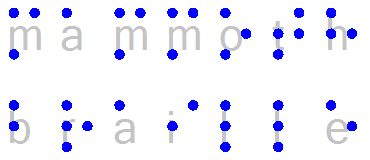
Figure 1. Mammoth braille inserted in the design.
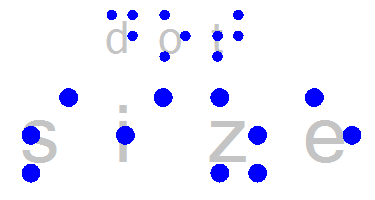
Figure 2. The dot size of mammoth braille can be enlarged, as opposed to regular braille.
‘Braille dot size’ icon: ![]()

 Previous section
Previous section Return to TactileView manual overview
Return to TactileView manual overview