Your Software Registration Code (SPC), the registration code with which the TactileView software is registered, is valid for registration on one computer. However, multiple user accounts on the same computer can all make use of the same SPC to register TactileView.
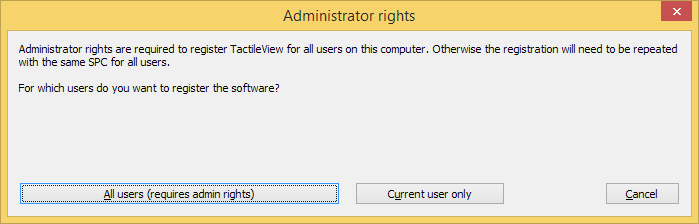
There are two ways to complete the registration for each Windows user account on the computer:
- Register for all users. This requires a Windows account with administrator rights. During registration, choose ‘All users’ to activate the registration for all user accounts on the same computer simultaneously.
- Current user only. This option can be used when you have no administrator rights. However, the registration will need to be repeated using the same SPC for all other user accounts that wish to use TactileView.
For full installation and registration instructions, see Installing software and Software registration with software product code (SPC).

 Previous section
Previous section Return to TactileView manual overview
Return to TactileView manual overview