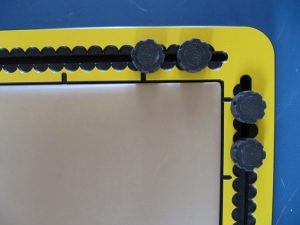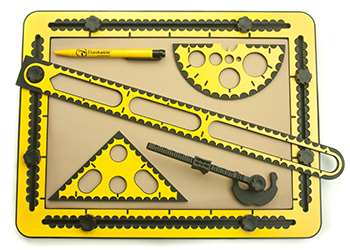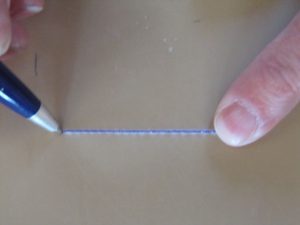Until you have the TactiPad laying on your desk, and the drawing tools in your hand, you won’t really know how the TactiPad feels and what it looks like. Of course, holding it in hand is not always possible. That’s what this detailed description of all parts is for.
The TactiPad is a drawing board with which you can make raised line drawings as VIP (Visual Impared Person). Or others can make raised line drawings for you. The drawing happens on a thin plastic sheet placed on a rubber subsoil.
Working with the TactiPad
Upon firmly pressing the sheet with either a pen or any other pointy device, a raised line will develop. This is a very old technique, which makes use of the so-called ‘emboss’ effect, meaning the plastic sheet will be stretched by the tip of the pen. The transformations can not be undone. In other words: don’t bother bringing your eraser.
General characteristics
The TactiPad is made of plastic, so that it won’t feel cold. The corners are rounded. The size as well as the measure designation are based on commonly used values. The use of the colors black and yellow provides us with a good contrast between different parts. The Tactipad is flat, and therefore easy to take with. Two grooves have been made at the backside, to make it possible to hang the TactiPad just like a picture frame.

Drawing surface of the TactiPad
The surface on which can be drawn, has exactly the size of an A4 paper sheet (29,7 x 21,0 centimeters). The surface exists out of a 4 milimeter thick rubber layer. Below this layer is a thin metal plate. Around the drawing surface is a 3,5 centimeters wide fame, in which a groove and a measure designation are placed.
At the frontside of the TactiPad (with the stands pointing to te back), the bottom layer has been shaped inwards, as compared to the frame. By placing your thumb under the edge, and pressing on the drawing surface with your fingers, the frame can be lifted. When closed, the frame exactly surrounds the drawing surface, and is just as high. The plastic sheet which is used to draw on measures 34 * 27 centimeters, and is tightened under the frame since it’s larger than the drawing surface itself. To keep the TactiPad closed, two flat magnets are placed on the corners of the drawing board, pulling the frame and drawing surface together. This way the sheet is held in place.




 Previous section
Previous section Return to TactiPad manual overview
Return to TactiPad manual overview