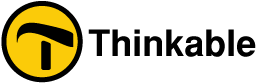Creating a drawing with a fully automated stylus
The Motorised Drawing Arm creates tactile graphics on the TactiPad drawing board. It can be used in combination with the TactileView software.
Tabel of content
The manual sections below explain the individual software functions in more detail. This manual is currently under construction. The paragraphs with asterisk(*) will be available soon. A quick tour guide to get started is available for download here.
1. Product Details
2. Getting Started
3. Exploring the MDA
- 3.01 Backpanel
- 3.02 Drawing Arm & Sketching Stylus
- 3.03 TactiPad Positioning Nocks
- 3.04 TactileView Digital Pen Dock
4. TactiPad
5. Interface Overview
6. Build-in Interface
7. Connections
8. Updating
9. Sketching
10. TactileView
- 10.01 USB Connection
- 10.02 Internet Connection*
- 10.03 Combining TactileView & Browser*
- 10.04 Design Limitations
- 10.05 Software*
11. Other Design Software
12. Administrator Settings
- 12.01 Owner/Administrator registration
- 12.02 Password Protection
- 12.03 Configuring Network
- 12.04 Configuring Hotspot
13. Troubleshooting
Do you still have any questions after reading the MDA manual? Feel free to send us an email using our contact form.